Settings
CAT Studio settings.
On this page
On settings page you manage settings of CAT Studio itself - interface, license key, settings common for all projects. If you need to manage settings of a specific project, go to Project page.
CAT Studio settings page looks like this:
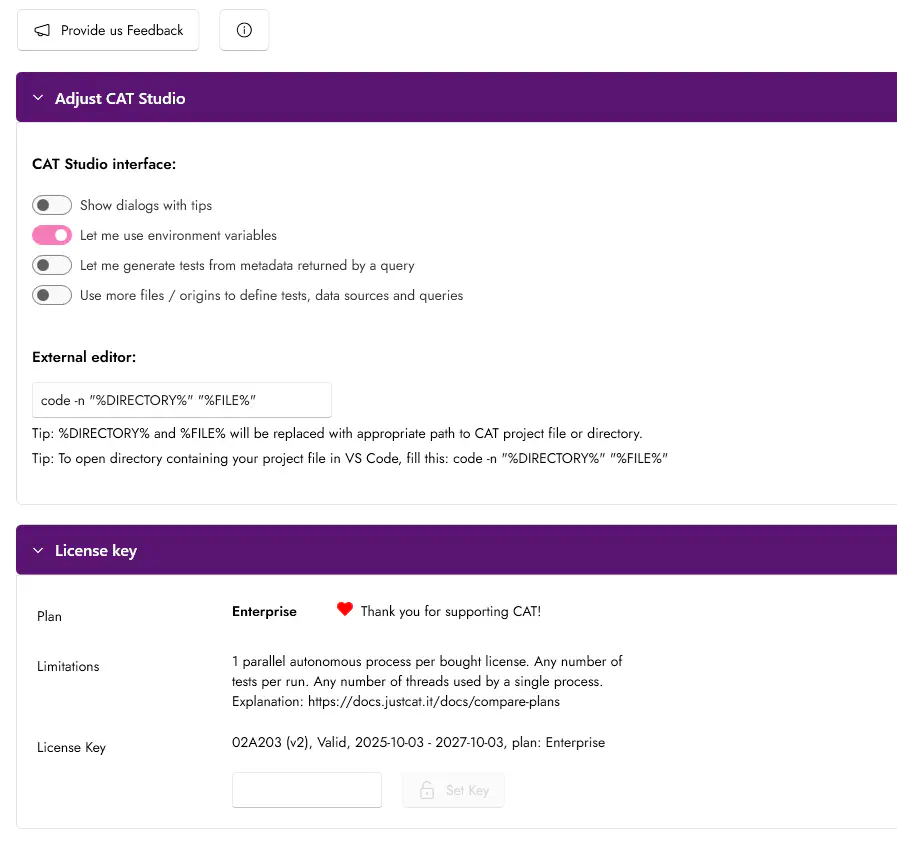
Feedback
Provide us Feedback button will redirect you to CAT Portal page where you can provide us feedback:
- generic feedback (like it, dislike it)
- bugs reports
- feature request
Your feedback is highly appreciated.
Adjust CAT Studio
First section “Adjust CAT Studio” allows you tweaking what you see in the CAT studio. More advanced features, such as usage of variables, generating tests of metadata, using more origins of tests and data sources etc. are hidden by default.
CAT Studio can open your “raw” project file in the default text editor of your operating system. You might want to tweak this settings. If you use more YAML files to define your test, you probably want to open the directory containing the file, not only the project file. Use code -n "%DIRECTORY%" "%FILE%" in that case.
License Key
Just paste your key to the textbox and press “Set Key” button. Contact us at hello@justcat.it if you want to buy a key. When you set the key, you can run tests in parallel, remove maximum limit of tests per run etc.