CAT 0.6.0
Output test results in MS Excel
Remember you have more options for storing results of tests?
Output: trx, yaml, json
Now, there is one more - the always requested .xlsx format:
Output: xlsx
Use trx for Azure DevOps, json for further automation, xlsx for your users :)
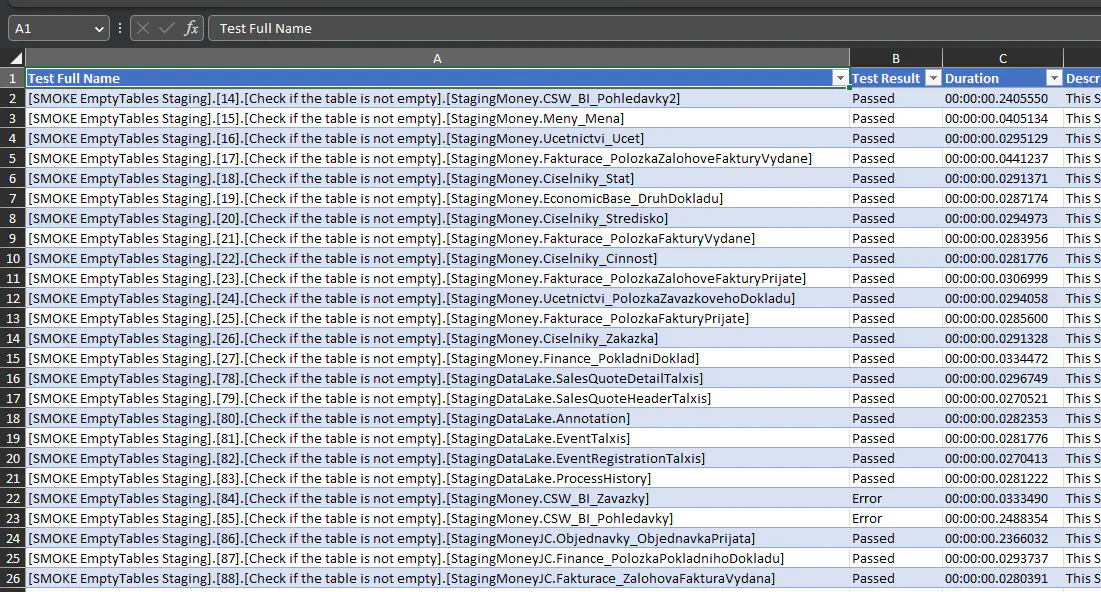
The output defaults to TestResults directory with a timestamp in a file name. But if you need more control, you can do the same tricks as with all other formats:
Output:
- Format: trx
Path: LatestResults.trx
- Format: json
Path: result-{timestamp}.json
The first example always rewrites the LatestResults.trx file with current content. The other creates a result….json file in the projects directory (not in TestResults directory as in default configuration). Boht absolute and relative paths work, relative paths resolve against the folder where you have your *.cat.yaml project file.