run
Run all your tests with one command
On this page
Purpose
This command runs all your tests specified in your project file.
Basic Usage
If you are in a folder where there is only one .cat.yaml file, you can simple run catcli run:
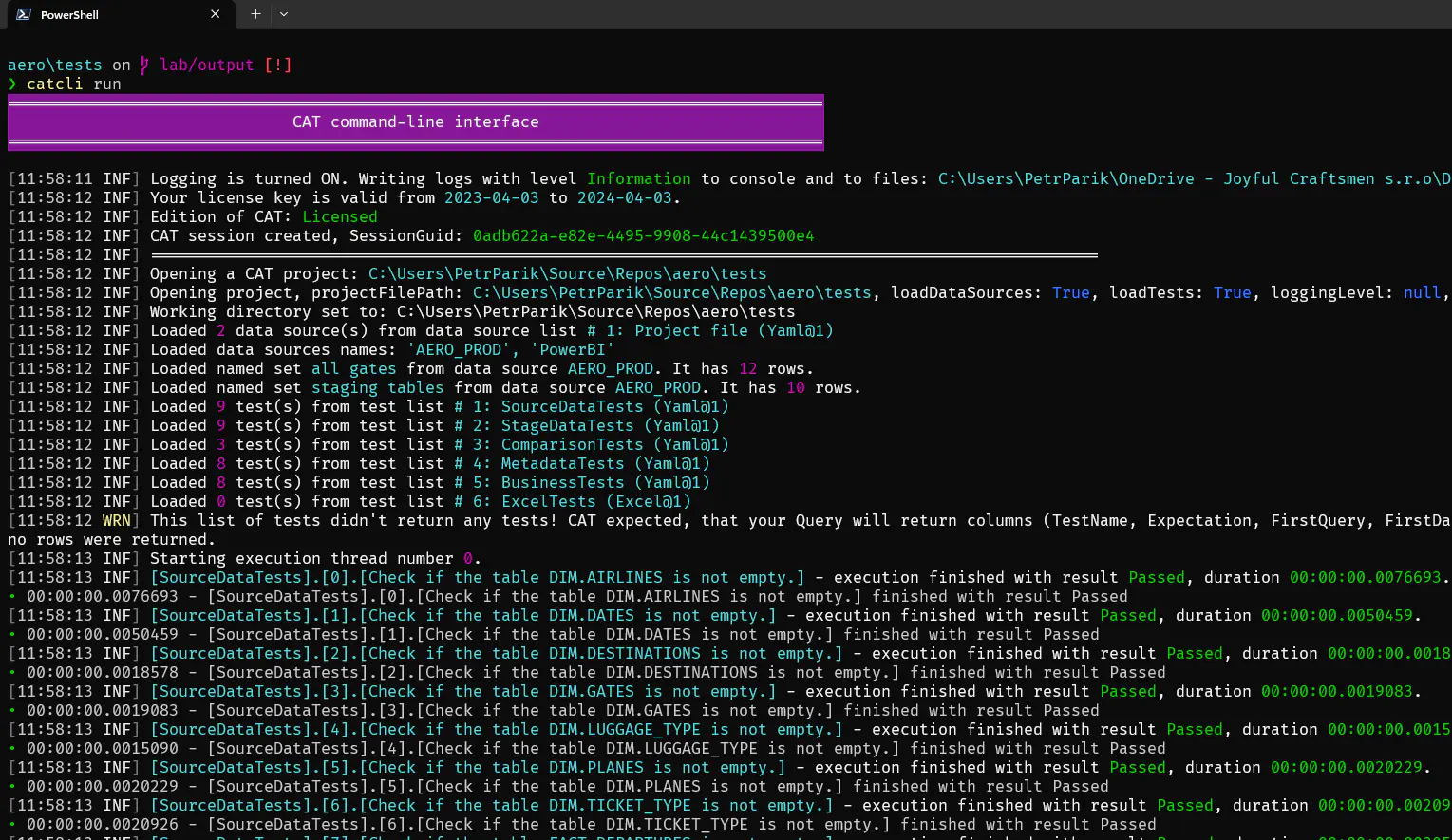
If you need to navigate CAT to specific project file (e.g., when you have it in different than current folder or when you have more projects in your current folder):
catcli run --project "D:\Testing\DwhTests.cat.yaml"
catcli run -p "D:\Testing\DwhTests.cat.yaml"
Logging
By default, relatively extensive logging is used. This is helpful for knowing what is CAT doing at the moment and for potential troubleshooting.
If all goes smoothly, you may get rid of logging:
catcli run -l None
Or to get details only for tests with Failed or Error results, use
catcli run -l Error
Run Only Some Tests
CAT CLI is able to run only subset of all of your tests you have in your project. To run only tests that have word “gate” in their name, use:
catcli run --filter "gate"
# or short
catcli run -f "gate"
To run one specific test only, either use filter that is “specific enough” to filter out only the test you are about to run, or specify its full name.
In CAT, combination of Test suite, Test case, Order and Test name is always unique (otherwise an error is thrown) and we refer to it as full name. The combination of these properties uniquely identifies the test. If all four properties as provided, it looks like [My test suite].[0].[Some test case].[My test name]. If you omit some values (only Test name is obligatory), it is also missing in the full name, e.g.: [My test suite].[My test name].