instance
Displays information about your CAT instance or sets keys.
On this page
Purpose
You may want to verify what version of CAT you are running, what plan you use (Personal, Business on Enterprise), whether it is registered or not etc.
This command also sets registration and / or license keys.
View Instance
catcli instance --show
The result looks something like this:
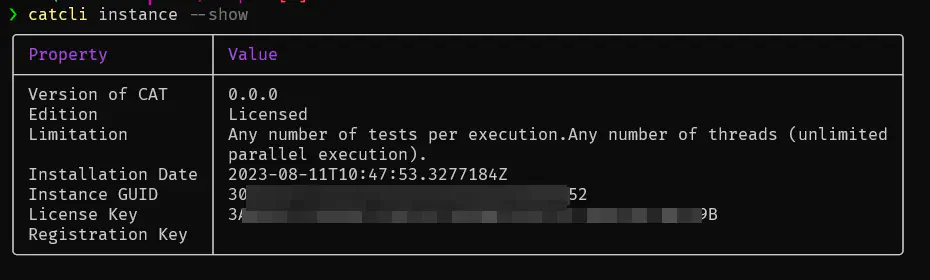
Set Registration Key
When you register (no costs), limits of maximum tests per run is significantly higher then in the free version. You can register at https://portal.justcat.it/#register.
You set use PowerShell Set-CatInstance function to register, or simply in CAT CLI:
catcli instance --setRegistrationKey 'your-registration-key-comes-here'
Set License Key
Buing and setting a license key not only removes all limits - it also gives you a permission to run CAT in non-interactive mode (in pipelines, scheduled runs etc.). Once you get your key (https://portal.justcat.it/#talk-to-sales), you can again set it using Set-CatInstance PowerShell function or
catcli instance --setLicenseKey 'your-license-key-comes-here'