CAT 0.21.0
You will like this release if you use ORACLE. Recently we announced some cool stuff for MS SQL server (saving results of tests into a table, connection sharing). CAT can do this now for ORACLE too.
Save Results of Tests Into ORACLE database
Users often requested a feature for saving test results into a table - for further processing or for creating nice reports. Now it is as easy as that:
Output:
- Database: AeroDWH # name of an existing Oracle@1 data source you already have
Table: AERO.CAT_TEST_RESULT # name of the table
If CAT has enough permissions, it will even create the table for you. Or grab the script from the documentation link below and prepare the table.
CAT is highly configurable, feel free to name the table according to your naming conventions.
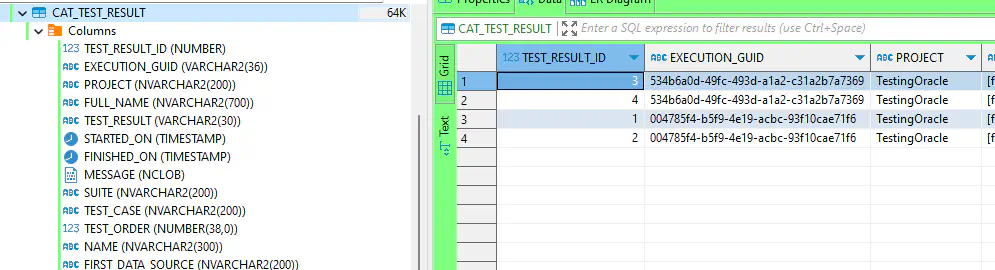
If you need more control, such as storing only subset of the information or invoke some other logic, you can use a package - see the documentation.
This feature is supported for MS SQL server and for ORACLE. If you use other relational database where you want to store test results, let us know (e.g., using feedback button in the right bottom corner).
CAT saves the result after each test execution finishes, so if the process is killed in the middle, you’ll have at least some results. The feature also works when you execute tests in multiple threads - each thread has its own connection for saving results.
See Full Documentation.
Connection Sharing
Connection management for ORACLE is now enhanced. For every test execution, CAT prepares three connection for each execution thread (one for first query, one for second query and one for output). These connections are then reused. They are closed and disposed after the execution thread finishes.
That’s it :-). Happy testing.
CAT team