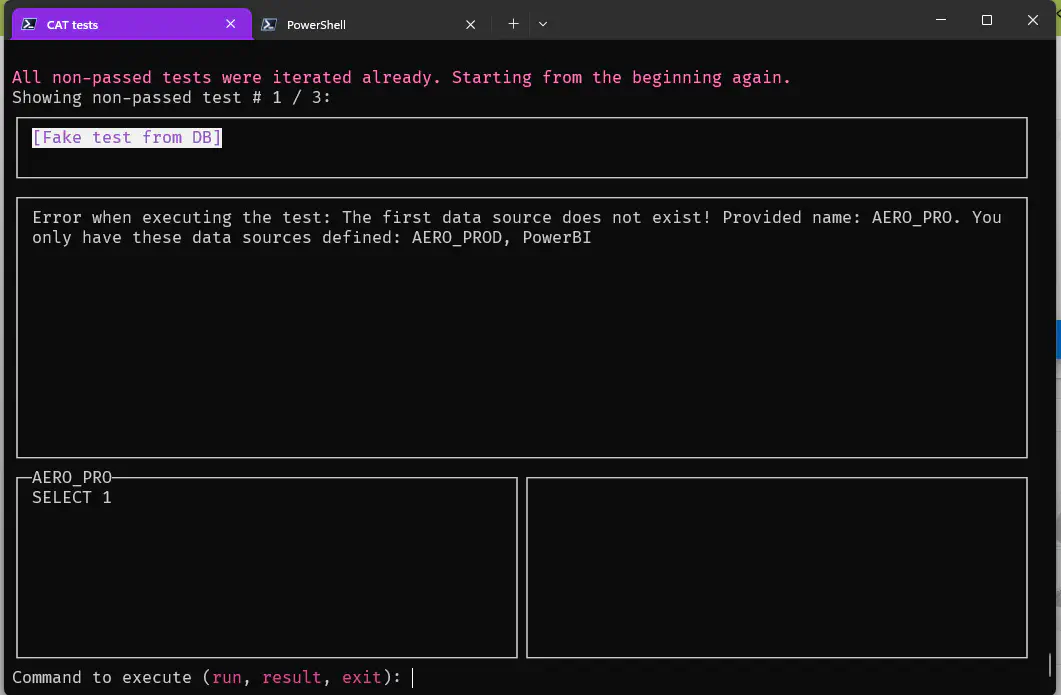open
Open a CAT project file for interactive usage
On this page
Purpose
This command opens a specified .cat.yaml project file for interactive usage. You can then multiple times run your project or iterate throgh results of failed tests with a single command.
Basic Usage
First, issue the open command. If you are in a folder with only one .cat.yaml file, just run catcli open. Otherwise, as with other commands, tell CAT where your project is.
Examples:
catcli open
catcli open --project "D:\MyProjects\Aero.cat.yaml"
catcli open -p "Aero.cat.yaml"
CAT then asks you what you want to do with the project. In first implementation, only these are available:
| Command | What is does |
|---|---|
| run | runs all tests in your project, without reloading the project file |
| rerun | reloads the project file and then runs all tests in your project |
| result | iterates throug failed tests and show their details |
| exit | exits the interactive mode |
Details of Test Results
When you execute run and some of your tests have other result then Passed, you can see the details of them.
Just type result when CAT asks you, you’ll see details of first test with non-passed result. Second time you issue result, you get details of the next one failed. At the end, the iterator switches to the first failed test again and informs you: