CAT 0.17.0
Sets Match Improvements
This release is mainly about Sets Match expectation improvements.
More Rows in Error Message
The most requested feature we keep getting is:
Guys, I need to see more rows in the
Sets Matcherror message.
In this release, this request is addressed. Example:
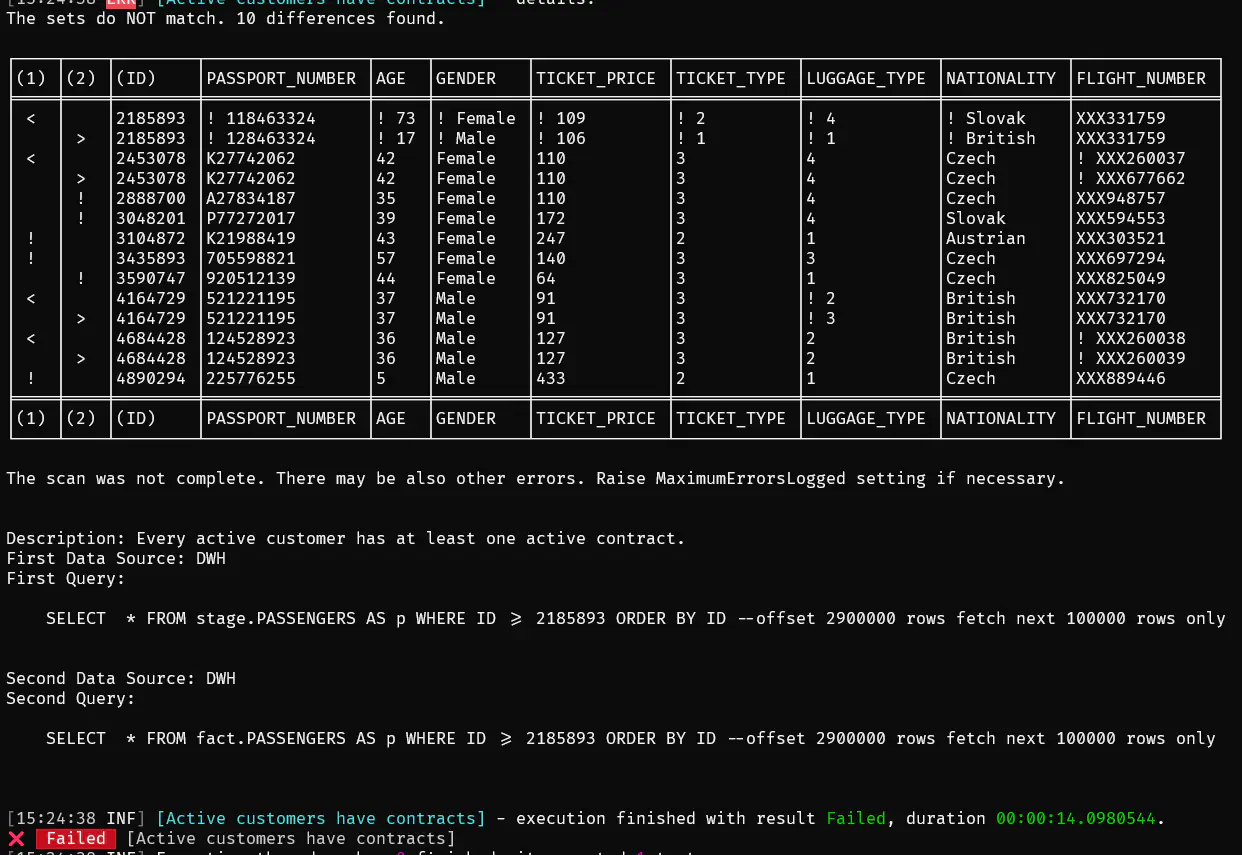
CAT is still as fast as possible by default. You will still get only first row that caused the error. Use the Maximum Errors Logged property in a test definition to get more rows. (Maximum Error Count will still work, for backward compatibility.)
See Full documentation.
Error Message Imporovements
The error message for Sets Match expectation was redesigned. It contains information about number of found errors, the table with errors, information whether the sets were scanned and compared completely or not.
In previous versions, only first difference was marked with ! before the value in the columns. Now the row is compared completely till the end.
When you specify a key for comparison (see below), CAT will narrow the table and show only columns with at least one different value (in any row). Columns with no differences at all will not be present in the table. Key column is always on the first position.
See Full documentation.
Key
You now have option to specify a comparison key. It is the name of a column with unique values. You do it in the test definition:
Key: ID
It is supported not only for tests in YAML, but also for tests in MS Excel, relational databases etc.
The key has to be unique. The sets need to be sorded based on the key (let your database to do the job).
When the key is specified, you’ll get much better error messages.
Providing the key is optional. Sets Match expectation will work without it. Even with the Maximum Errors Logged set to higher number. But you’ll get much better error messages when you specify the key.
See Full documentation.
Happy testing, wish you all green ;-)
CAT team