JSON
JSON output is handy for futher automation
It looks something like this:
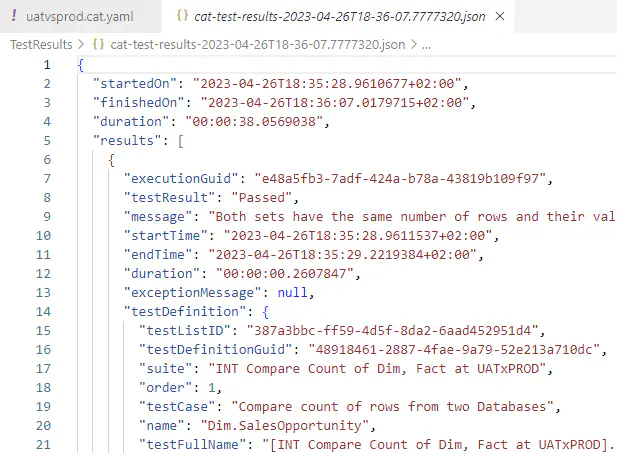
If you wonder why this is worthwile - be sure it is. There are often requirements that something has to happen if certain tests fail, if percentage of successful tests is lower than something etc. You may be tasked to start other processes in that case, send email to someone or do something else.
JSON is very popular format supported in almost any language. For automation, JSON output will be your friend, because you can easily read it and work with it. E.g., in PowerShell, you can read the results with one line of code:
# if you have one json file with results only (e.g., in automation pipeline):
$testResults = ConvertFrom-Json (Get-Content "TestResults/*.json" -Raw)
You can then easily work with the results: sort them, filter them, group them… The same with Python or any other popular scripting or programming language.
The JSON output file intentionally contains as much information as possbile - not only name of the tests and result, but also complete test definition (as it was read from the provider), times, exceptions etc.