Create a Project File
How to Create a Project File?
CAT project file is a simple text file, so you can use any text editor of your choice. The project file structure is so simple that you will be eble to write them by heart once you get some experience.
But if you are new to CAT, create a CAT project file from a template by running this code:
New-CatProject MyFirstProject
The command will create a file MyFirstProject.cat.yaml. You can then open it using your favourite text editor and tweak it:
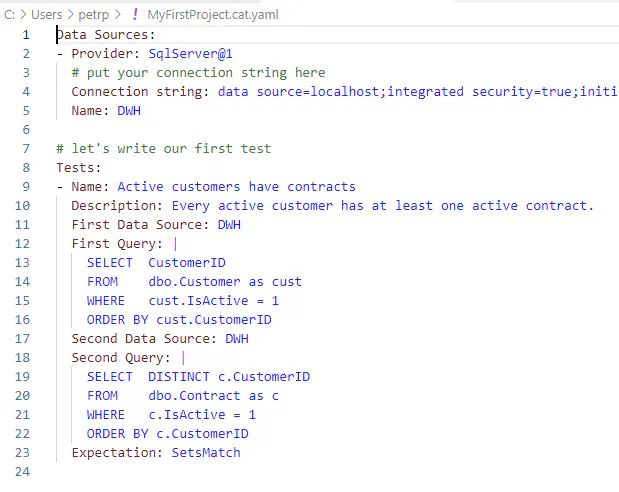
You can now change the connection string and point it to your data, and write your first automated test.
Refer to data sources, tests and outputs to find out more what can be set.
There are other more advanced options, continue reading this section of documentation.