Install CAT studio
OK, CAT seems cool. What do I do to start using it?
First - what do I get if I follow this?
The simplest way to explore CAT is installing CAT Studio from Microsoft Store. In this tutorial, you’ll learn how to install it and create a fully working project with two sample tests against MS Excel data:
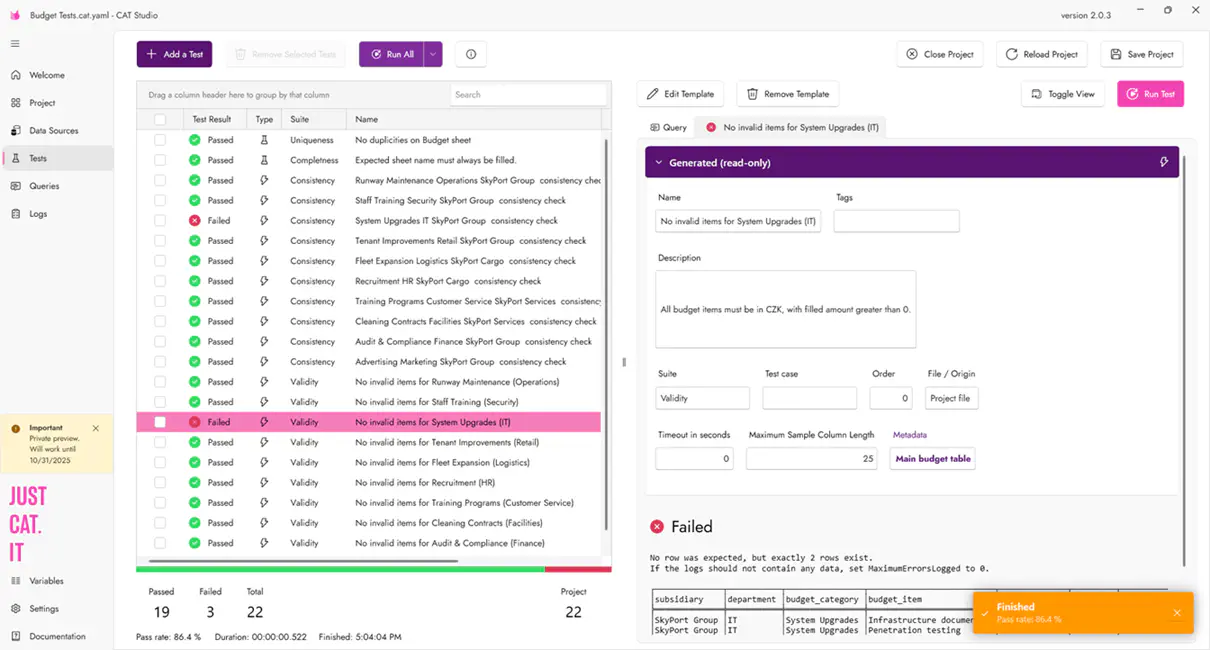 CAT Studio with a sample project loaded.
CAT Studio with a sample project loaded.
You will download a sample MS Excel with data of a fictious airport operator - it is budget data for the next year. You will have opportunity to find problems in the data and to automate those tests.
It will give you a rough idea what CAT can check for you on your real data. (The sample project works with MS Excel file, but CAT supports many data providers).
Please also note that CAT Studio as of now does not support creating new project from our predefined templates, so this tutorial differs from the tutorial for CAT Python module, CAT CLI and CAT PowerShell module.
What do I need to follow?
You need only Microsoft Windows 10 or 11. And 10 or 11 minutes of your time.
On the other hand - what do you not need?
- You do NOT need admin permissions
- You do NOT need any license (CAT is for free when used in an interactive way, even for corporates, even for production data)
- You do NOT need to connect to your data (sample data is provided)
Install Prerequisites
CAT Studio works out-of-the-box with majority of data providers (like major database providers, Power BI etc.). However, some of them might need a prerequisite. And MS Excel data is such exception - you need to install Microsoft Visual C++ redistributable.
Install Microsoft Visual C++ Redistributable
Go to this Microsoft webpage: Latest Microsoft Visual C++ Redistributable Version
Download and install “X64” version:
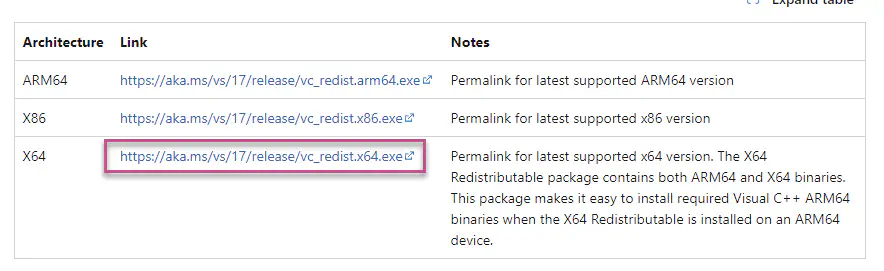
If you get a dialog with “Repair”, “Uninstall” and “Close” buttons, just close it - you already have this prerequisite. Otherwise install it (next, next, next…).
Install CAT Studio from the Microsoft Store
Find Microsoft Store in your MS Windows start menu:
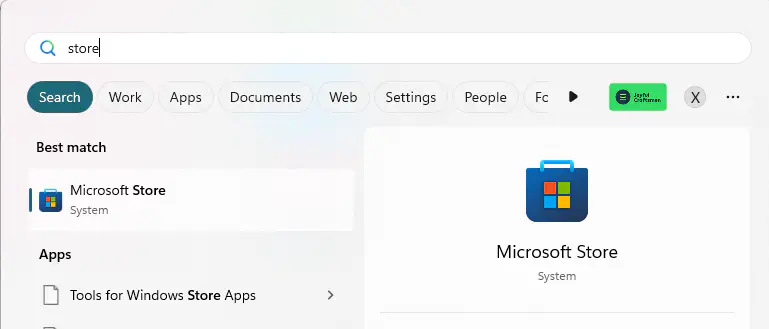
In the Microsoft Store app, search for CAT Studio (be sure to search for CAT Studio, NOT only CAT). Click on Get button and install it:
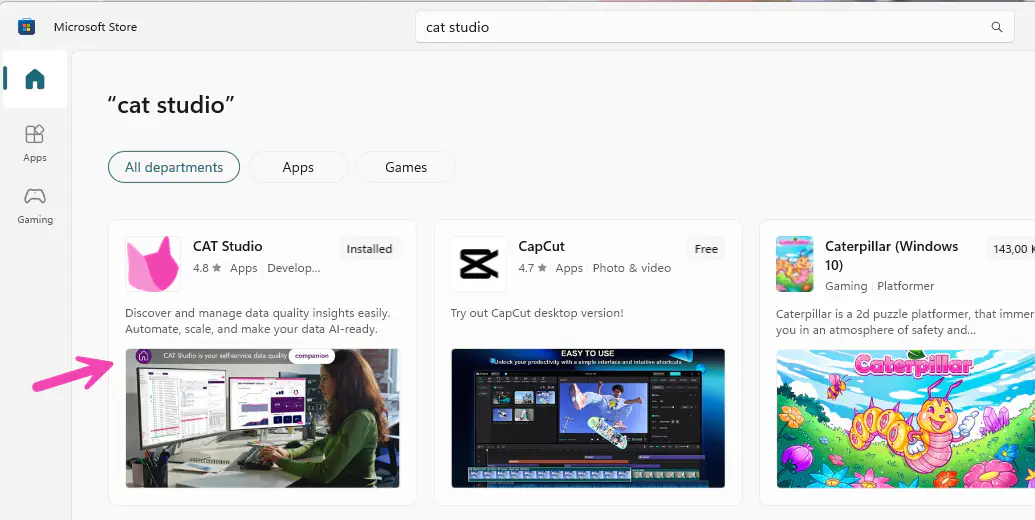
Run CAT Studio
From now on, CAT Studio is on your machine and you can start it from your Start menu:
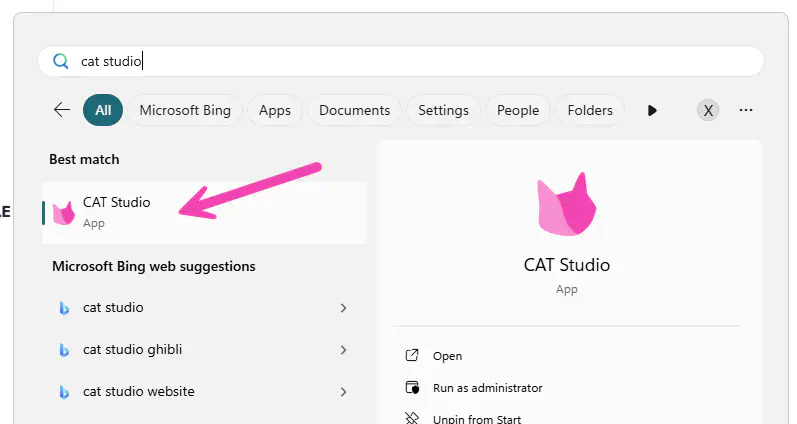
When you start CAT Studio, it looks like this:
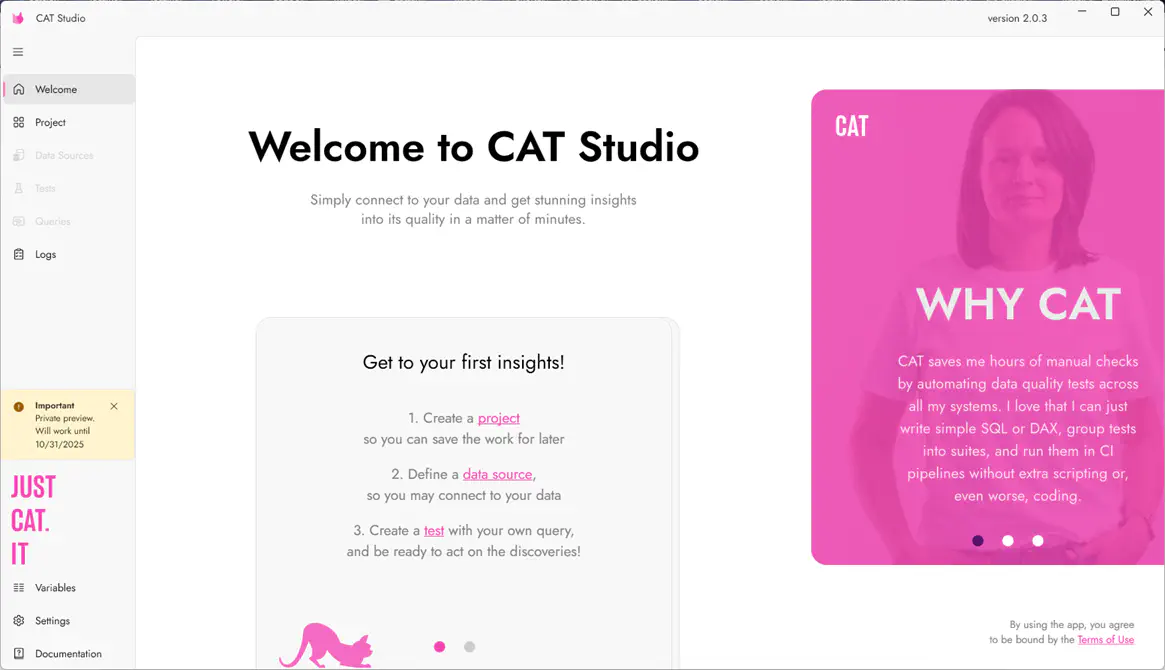
What Next?
OK, you have CAT Studio. In the next step, create a sample project and explore it.