Install PowerShell module
OK, CAT seems cool. What do I do to start using it?
First - what do I get if I follow this?
You can very easily install CAT PowerShell module from the official Microsoft PowerShell gallery. In this tutorial, you’ll learn how to install it and create a fully working project with a few sample tests on dummy CSV data:
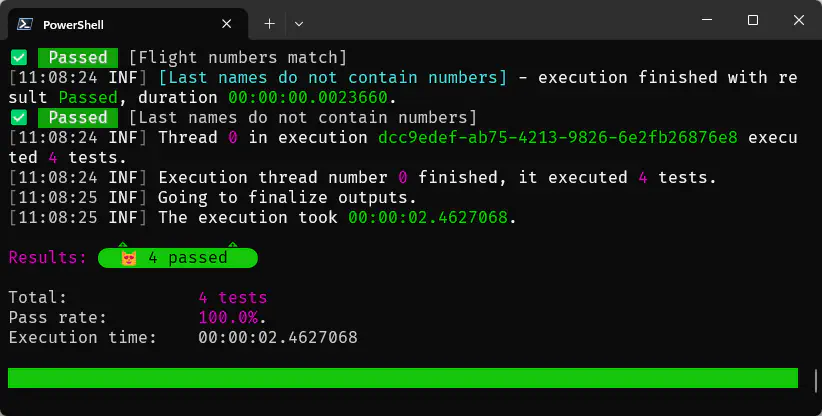 Results of tests in a provided sample project.
Results of tests in a provided sample project.
You will be able to explore the sample tests and run them. It will give you a rough idea what CAT can check for you on your real data. (The sample project works with CSV files, but CAT supports many providers).
What do I need to follow?
You need Windows 10 or 11 and 10 or 11 minutes of your time.
On the other hand - what do you not need?
- You do NOT need admin permissions
- You do NOT need any license - CAT is for free when used in an interactive way (it means not for scheduled processes, CI/CD etc.), even for corporates, even for production data
- You do NOT need to connect to your data (sample data is provided)
Prerequisites
PowerShell 7.4
You need PowerShell version 7.4 or newer. Run ($PSVersionTable).PSVersion.ToString() if you are not sure what version of PowerShell you have. If your version is lower, you need to install PowerShell 7.4 or later. The easiest way to install PowerShell is using WinGet:
winget install --id Microsoft.Powershell --source winget
Alternatively, go to PowerShell release page and download and install PowerShell-7.x.x-win-x64.msi (the installation is quick and simple - next, next, next…).
Install Microsoft Visual C++ Redistributable
Go to this Microsoft webpage: Latest Microsoft Visual C++ Redistributable Version
Download and install “X64” version:
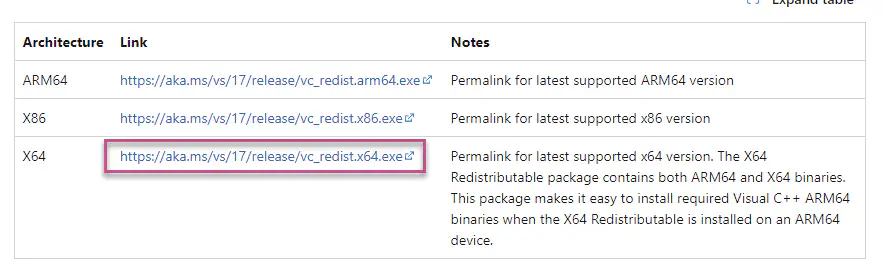
If you get a dialog with “Repair”, “Uninstall” and “Close” buttons, just close it - you already have this prerequisite. Otherwise install it (next, next, next…).
Install CAT PowerShell Module
A single command:
Install-Module CAT -AcceptLicense -Force -AllowClobber -Scope CurrentUser
You can verify your installation by running
Import-Module CAT
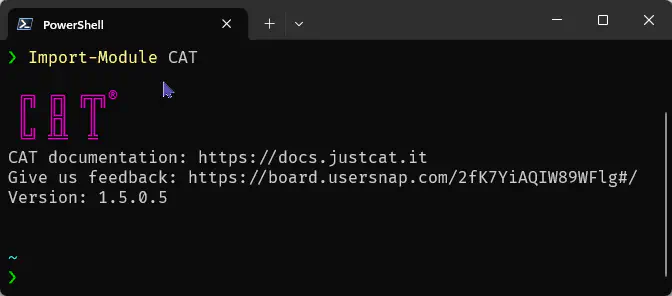
What Next?
OK, you now have CAT PowerShell module. In the next step, create a sample project and explore it.