Install Python package
OK, CAT seems cool. What do I do to start using it?
First - what do I get if I follow this?
You will have CAT properly installed, including prerequisites. You will learn basics of CAT on a simple example. You will be able to interact with CAT from your Python code - creating projects, exploring tests, running them, work with the results etc.
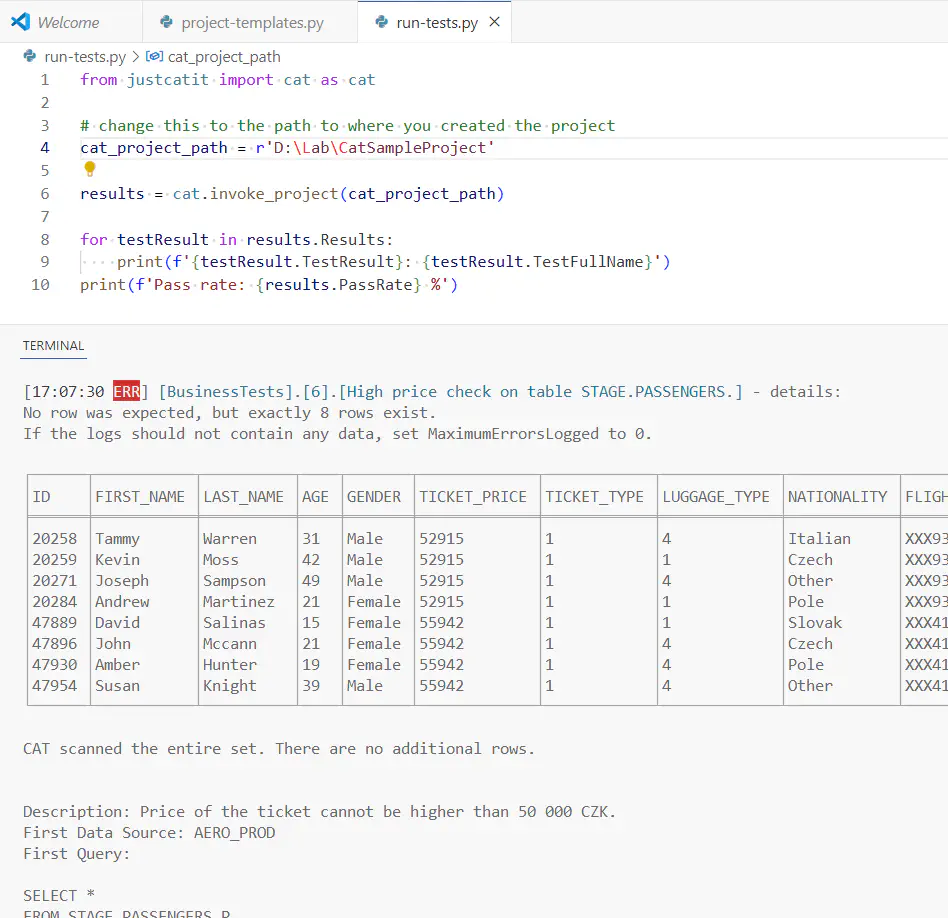 Use CAT seamlessly from your Python code
Use CAT seamlessly from your Python code
Because you will explore sample tests and run them in this tutorial, it will give you a rough idea what CAT can check for you on your real data. (The sample project works with supplied CSV files, but CAT supports many providers).
Important:
Please follow this tutorial, it will consume less time than trying out to setup everything without any introduction.
What do I need to follow?
If all goes smoothly, you will need 10 - 15 minutes of your time. And Python of course - but you already installed Python, right? It will be handy to have it on your machine.
On the other hand - what do you not need?
- You do NOT need admin permissions
- You do NOT need any license - CAT is for free when used in an interactive way (it means not for scheduled processes, CI/CD etc.), even for corporates, even for production data
- You do NOT need to connect to your data (sample data is provided)
Prerequisites
.NET runtime (.NET 8)
This is a crucial prerequisite, but it is easy and quick to install. If you will not be able to install .NET runtime for any reason, you’ll not be able to use CAT from Python.
For MS Windows users
The easiest way to install .NET runtime is to use WinGet:
winget install Microsoft.DotNet.Runtime.8
Alternatively you can install from this web: https://dotnet.microsoft.com/en-us/download/dotnet/8.0. Find .NET RUNTIME 8.* section and download and install x64 version:
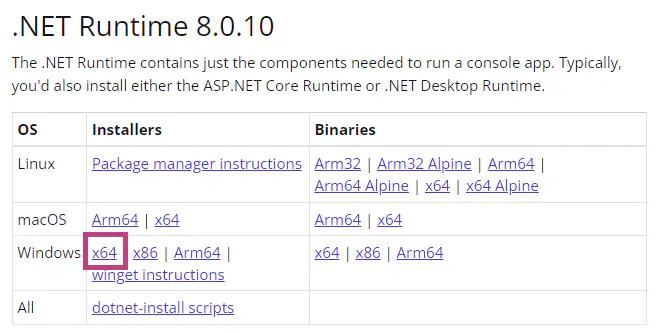
It is simple next, next, next.
For Linux users
If you are on Linux, follow these instructions: https://learn.microsoft.com/en-us/dotnet/core/install/linux. Verify you installed correctly by running dotnet --list-runtimes.
Install CAT
CAT is distributed as a Python package. Name of the package is justcatit. It is available in PyPI index and you can install it like this:
py -m pip install justcatit
What Next?
OK, you now have CAT Python package installed. In the next step, create a sample project and explore it.