Installation
How to get and install CAT Studio?
On this page
There are two options for how to get CAT Studio:
-
Microsoft Store (recommended)
-
Download the installer from our Releases page.
Microsoft Store
You can get CAT Studio from Microsoft Store. Open the Microsoft Store from your Start menu:
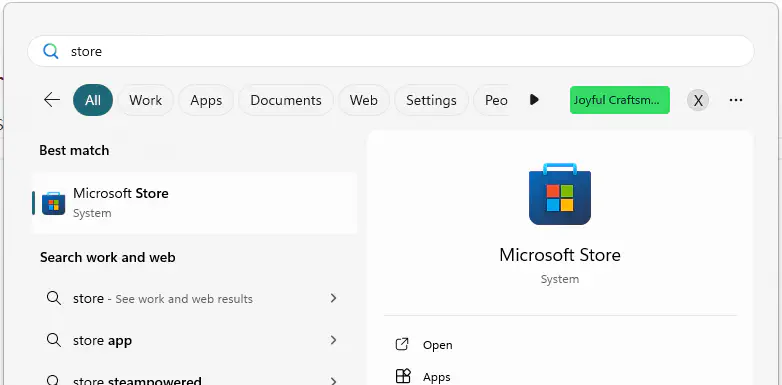
Find “CAT Studio” (don’t search just for CAT, you’d get too many results):
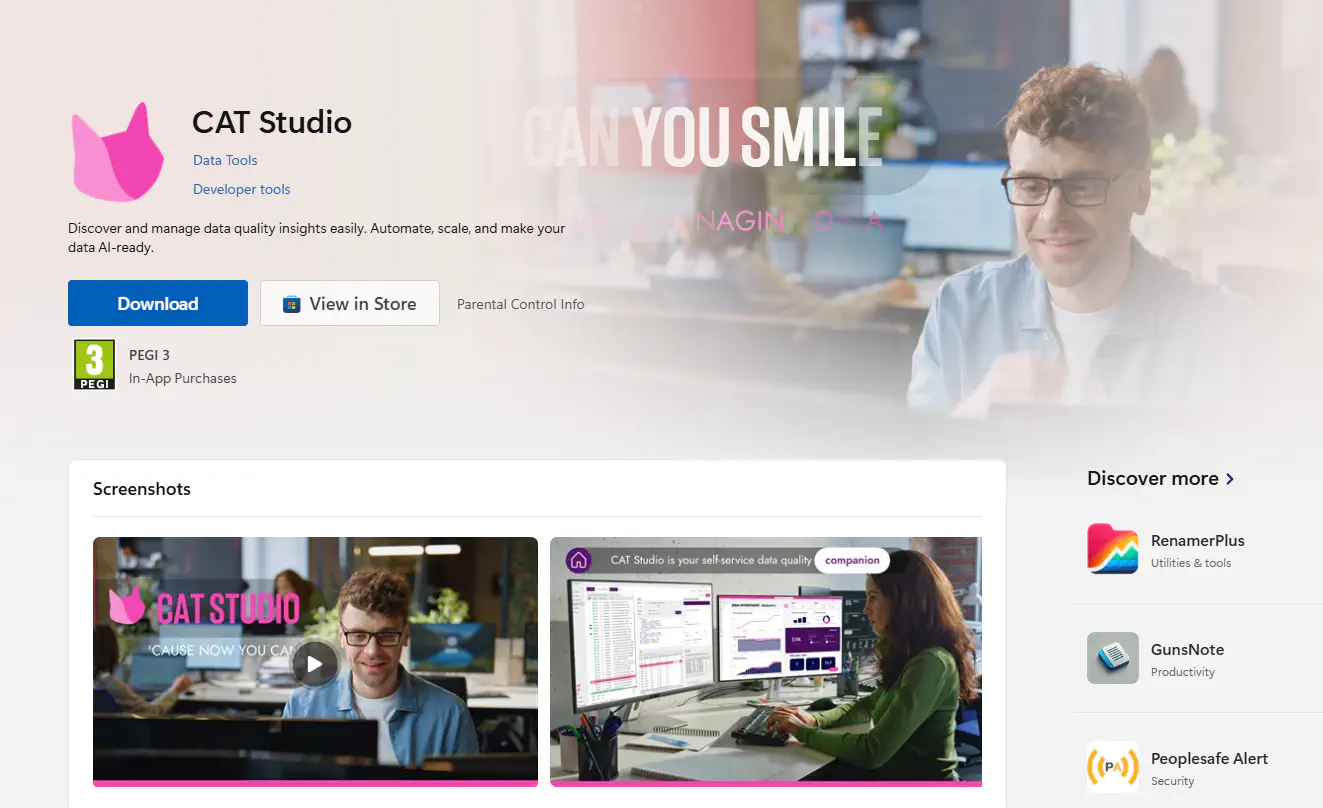
Get it like any other application. The big advantage of having CAT Studio from Microsoft Store is that you’ll also get any updates automatically.
Get Installer from Releases Page
If your computer has no access to MS Store (e.g., you run MS Windows Server or your computer has no access to the Internet), you can download and use the installer from our Releases page. Download it, transfer it to the computer where you need CAT Studio and run the installer. It’s a simple “next, next, next” process with no complex setup.
Prerequisites
CAT Studio can be installed on any machine with Windows 10 and Windows 11 operating systems. It also runs on Windows Server 2019 and later. Other operating systems are not supported.
FAQ
Do I need admin permissions to install CAT Studio?
No. Just be aware of your company policies if you are installing it on your work computer.
Is there macOS / Linux version?
No.
Linux is supported for CAT PowerShell module, but not for CAT Studio.
We consider supporting macOS in the future, if there will be demand.