CAT 1.10.0
We often get a feedback like “Guys, but I don’t use PowerShell. We use Python.”
We are proud to announce that:


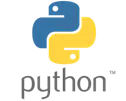
What does it mean?
You can now run CAT tests and work with the results seamlessly from your Python code.
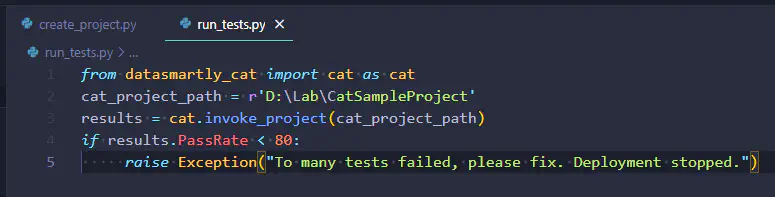
This has no dependency on any other CAT client tool - that means, you e.g., don’t have to install / learn / use PowerShell. You’ll work only with Python.
Documentation from very beginning
We do our best to document CAT well. This is a preview feature, anything may change based on your feedback. But that does not mean the documentaiton will come later.
Tutorial: we have a complete tutorial (as for all our tools).
Full documentation: description of all details about the integration with Python.
All functions and their parameters are also documented using Docstrings.
Does it work in …?
Can I use it in MS Azure Databricks?
Yes.
Can I use it in MS Fabric?
No. Sorry.
Can I use it in Azure DevOps?
Yes.
Can I use it in a specific version of Python?
Not sure. We tested only on Python 3.12 on Windows and in Azure Databricks (runs on Ubuntu). This is a preview feature, list of supported versions and more detailed specifications will come later.
Please check the full documentation for details.
Output to relational databases
And one thing not related to Python:
Many releases ago we introduced output to relational databases (SQL Server, ORACLE and PostgreSQL), as a preview feature. CAT can stream results of your tests, including all the details, into your tables / procedures - immediatelly after the execution of each test. CAT even adjusts automatically to the structure of your table or procedure.
This became one of the most adopted features - almost all our users leverage this for reporting and other purposes.
From now on this is officially supported feature. Big thank to everybody who reported issues and provided feedback.
Documentation updates
Many of you noticed the documentation suffers with typos. Thank you for reporting that! We fixed lots of them already.
That’s it :-). Happy testing.
CAT team