CAT 1.12.0
You provided us lots of feedback recently, so here comes another round of improvements and fixes. Thank you again for reporting all the challenges you encounter. It helps us to make CAT better and better!
We’re also introducing a new provider!
Test data in ClickHouse
We’re excited to introduce a new preview feature based on your feedback: support for testing data in ClickHouse, the real-time data warehouse. You can now write tests for this database, compare its data with any other source, and even store test definitions in ClickHouse if you’d like. Everything you’re familiar with works seamlessly—just like with any other provider in CAT.



See full documentation.
Validation and messages improvements
Data source names are no longer case-sensitive. When you define a data source with name DWH, you can use dwh in a test to reference it and CAT will find it and use it.
We added more validations and better error messages. Whenever you use a duplicate name for a data source, named set or you have a duplicity in test full name (combination of test suite, order, test case and test name), you will get a meaningful error message that even contains all the duplicate names you have.
The error message for non-existent data source is now more verbose and consistent across the system.
Documentation enhancements
Complete example of a project file
More users expressed a need to have a “complete example” of a CAT project file. The documentation always focuses on one aspect only and in most cases it only shows excerpts from a project file. You wanted to see “what all you can set”, on one place.
We admit it might be hard to assemble everything, so here is a full reference of what you can set, in a form of config:
Complete example of a project file.
Other documentation enhancements
You reported lots of typos and a few parts that were not comprehensible enough. Notably, we’ve significantly expanded the page describing error message for the sets match expectation.
Fix for Azure DevOps
Users using TRX file format for displaying test results on an Azure DevOps build page reported a problem with displaying test results. This is what you might have encountered:
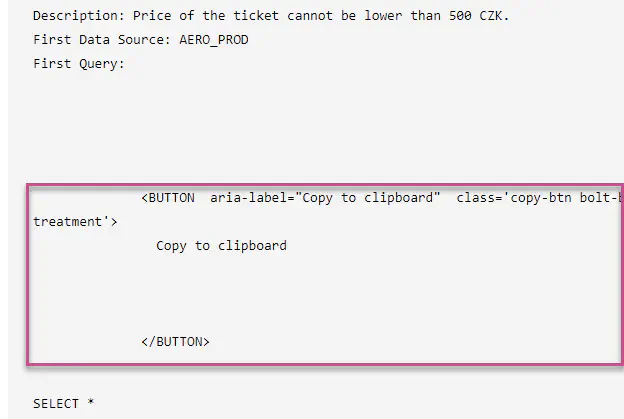
There was no change on CAT’s side (we reported to Azure DevOps team and they confirmed they can reporduce the issue), but we are releasing a fix for it.
For some weird reason, Azure DevOps don’t like spaces before the query statement and inputs the above text in the middle of the message. After upgrading to the new CAT version, the problem should be gone.
We are also considering/investigating an option to have a separate page for results of CAT tests (focused on productivity when tackling failed tests against data).
That’s it :-). Happy testing.
CAT team