CAT 2.0
We are happy to announce CAT 2.0! 😺
CAT Studio
The CAT Studio was significantly upgraded. We aim to deliver the best user experience for authoring automated tests for data.
With CAT Studio you now can:
-
Create new CAT projects
-
Setup connections to your data sources using a friendly GUI
-
Create, modify, and delete tests directly in the GUI (even when projects are split across multiple files)
-
Run test queries against any data source directly from the tests editor
-
Run tests and view results
-
and much more.
Creating automated tests for data has never been simpler. You now don’t need to know YAML configuration or use command-line to run the tests. You don’t even need to know what is a connection string. Just focus on testing data - not on anything else. Even junior developers and testers can now create automated data tests without technical barriers.
See a few screenshots before you install :) Click the image to open:
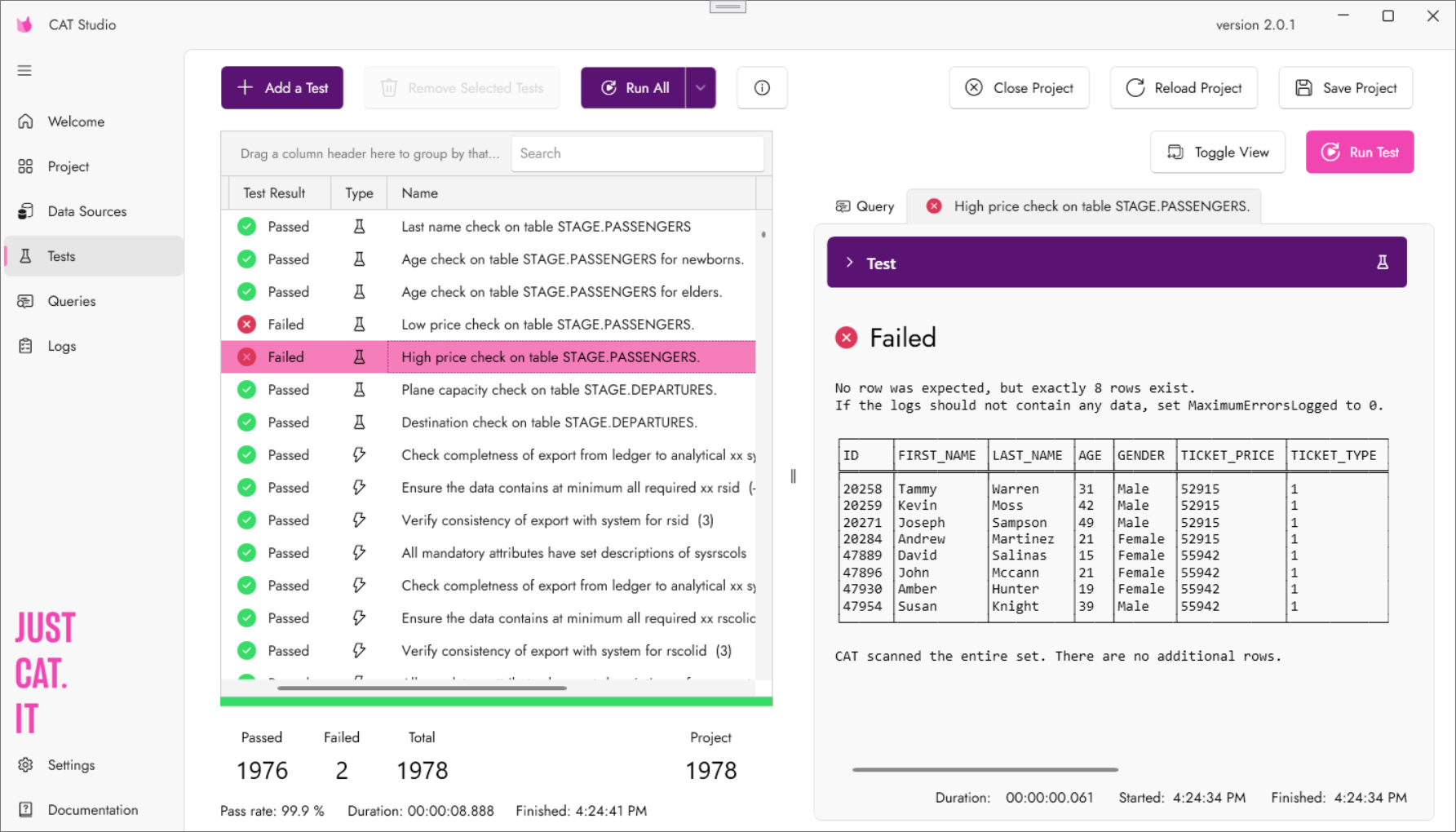
|
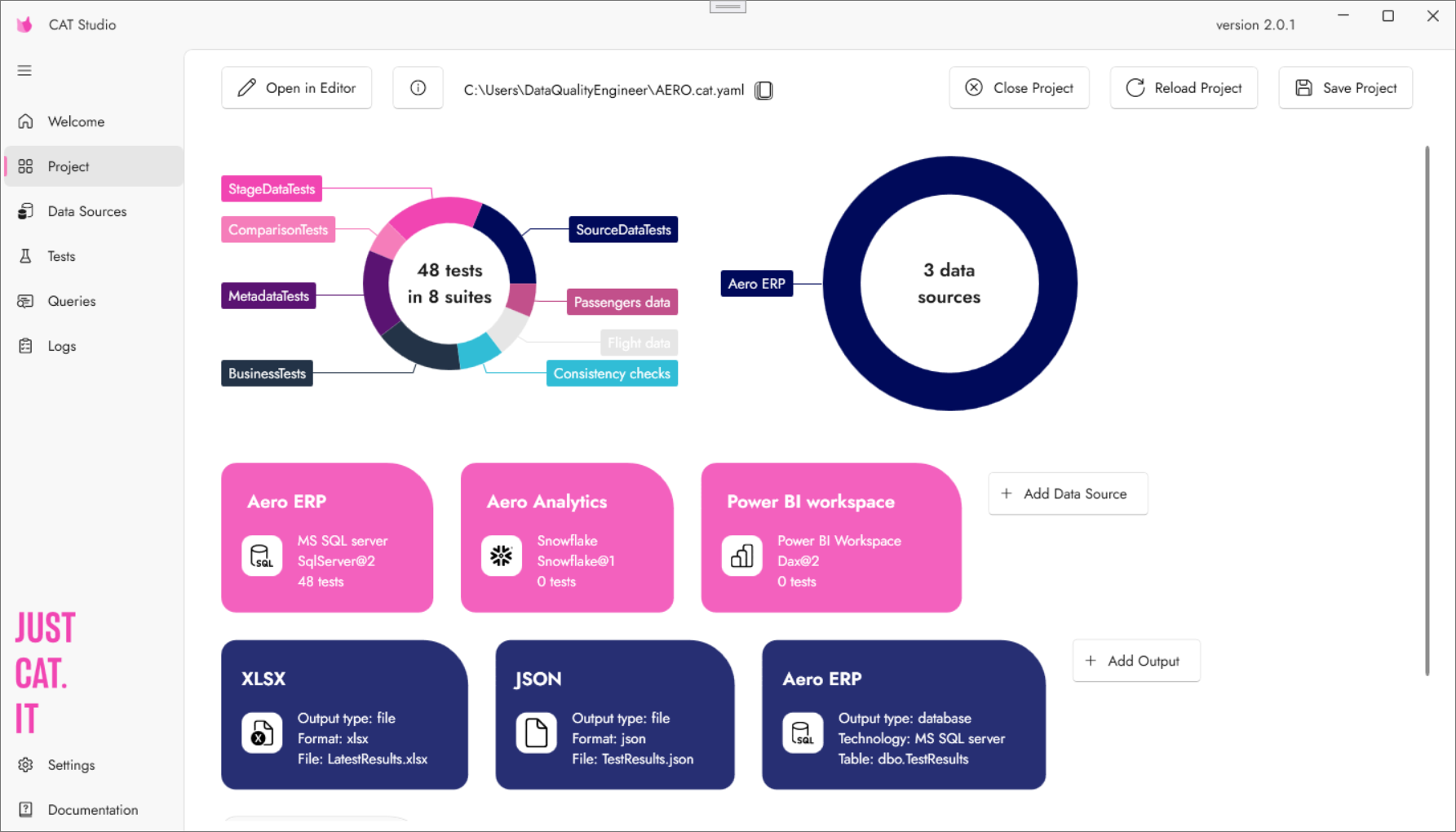
|
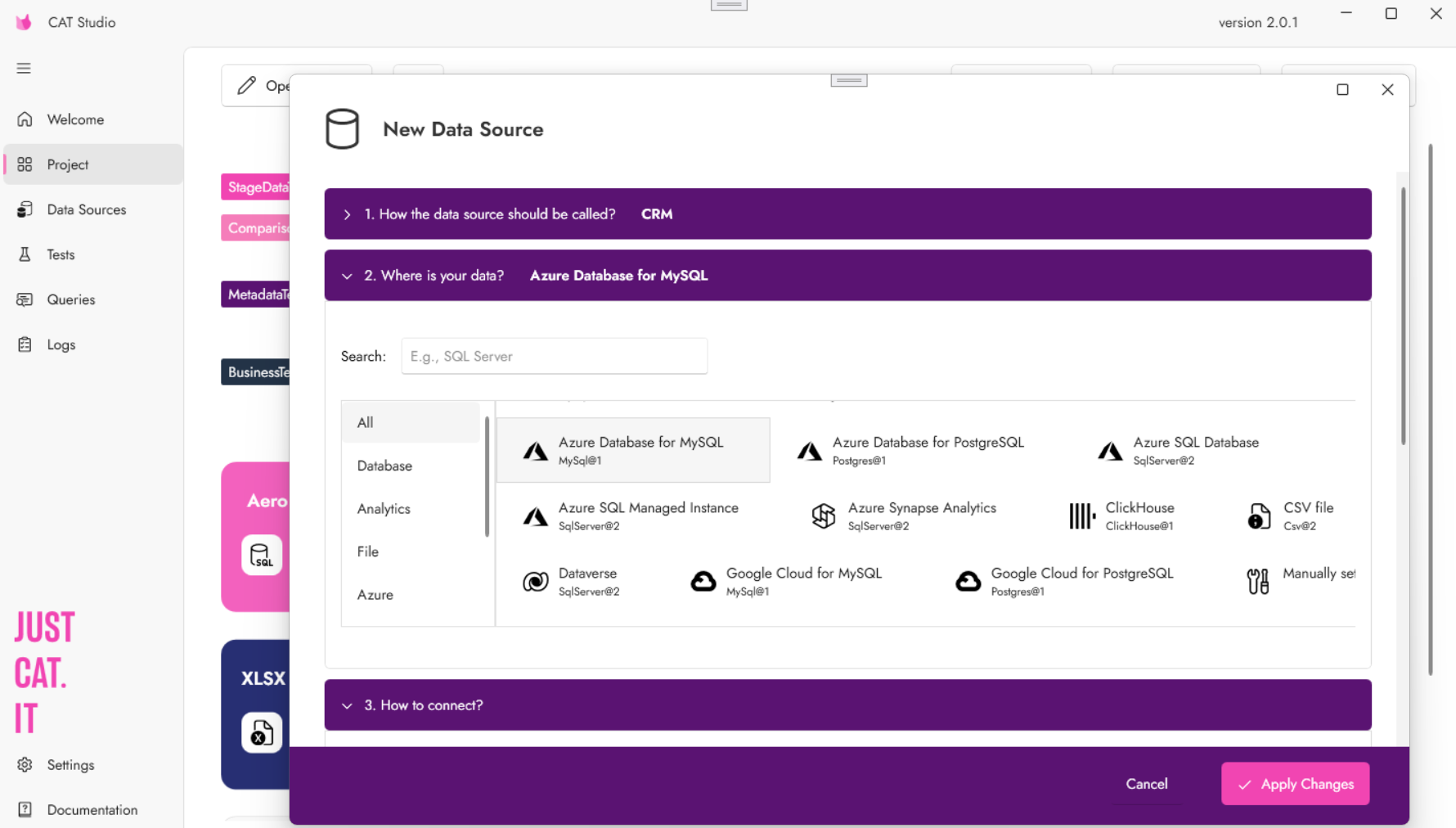
|
You can install CAT Studio from Microsoft Store (recommended) or from our Releases page. CAT Studio is currently in preview and free to use during the preview period.
Why 2.0? How CAT Versioning Works?
CAT follows semantic versioning - so all CAT tools (not only the GUI) have versions such as 2.0.4. An increase in the first number means a breaking change.
All CAT tools: CAT Studio, CAT PowerShell module, CAT CLI, and CAT Python package are designed to be compatible. You can for instance create a project using CAT Studio and then execute it regularly in PowerShell module in Azure DevOps pipeline.
The first two numbers (2.0) indicate the shared core version across all CAT tools. This ensures full compatibility - tests created in CAT Studio 2.0.4 will run perfectly in PowerShell module 2.0.1 or Python package 2.0.5.
Breaking Changes
If you don’t generate tests from metadata, nothing changes for you.
We renamed Named Sets to Queries. That is the only breaking change. For backward compatibility, the name Named Sets works too. But beware that CAT Studio 2.0 and higher saves them as Queries, so if you create or save projects in CAT Studio 2.0+, the metadata generation feature won’t work in version 1.x.x.
I am Using Version 1.x.x - What do I Do?
We highly recommend two things:
- when you upgrade to 2.0 (or to any new major version in the future) - run your tests at least once to verify everything works
- if you use
Named Setsin your project file, please rename them toQueries.
One tip:
We recommend working with fixed version of CAT in automated processes, such as in CI/CD pipelines. Not only for CAT - this is important for any other PowerShell module or any other tool. Do your upgrades of all on a schedule and have all upgrades under control.
That’s it :-). Happy testing!
CAT team