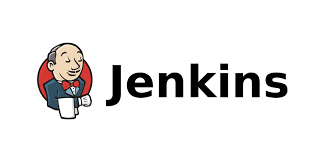CAT in your infrastructure
How can you "wire" CAT into your own workflows and automation systems.
OK, now we know CAT can be used as a PowerShell module, as a simple executable and in a GUI. Easy peasy to set it up for a user on his/her machine and start testing (in matter of minutes actually).
But it is all about automation, right? You may have Azure DevOps pipelines and want to run tests with every deployment. You might have some complex data transformation logic and want to test data with each run. Does CAT still fit? (spoiler: yep, it does)
Build / Release Automation Platforms
CAT is successfully used in these platforms:
For all above mentioned we have a simple and short explanation how to show CAT test results in that platform. They leverage CAT PowerShell module to run automated tests against your data.
Any Platform
What if you don’t see your platform (Team City? Octopus? …) on the list? What if you want to run CAT in a completely different situation than build / deployment? No problem.
-
For build / deployments: Any automation platform can run PowerShell or command line. Easily integrate CAT with couple of lines of code.
-
For any other workflows: If you can run PowerShell in your workflow, or if you have in your infrastructure a Windows or Linux machine, you can use CAT.
CAT is very lightweight and for running tests it can be deployed on a machine with a single core and 1 GB of RAM. The installation is one-liner and takes seconds, it is common to install CAT as part of automation tasks.
Integration of CAT is about issuing a few command-lines (on a suitable place/time).
Git-what? I use no such things!
Is CAT for me?
Yes! Definitelly. If you need to test data, CAT is for you. Use CAT studio. If you need to automate - running CAT tests is about running one command only. CAT can store output of test results into a database (well, if you don’t have a database, CAT really might not be for you). You can build nice reports on top of the test results data. You gain all the benefits of automated tests against data even without fancy automation platforms or tools.