CAT 0.22.0
CAT CLI
We love PowerShell. We believe every professional data tester should master it. But learning PowerShell takes some time… And we need to test the data now, right? That’s why we are introducing CAT CLI.
The goals are two:
-
ease of use
-
get rid of the PS 7 prerequisite - not all companies use it, and we want to start with testing right away
In the first release of the CAT CLI there are only two commands, run and show:
catcli run --project C:\Path\To\MyProject.cat.yaml
# or just
catcli run # if you are in a folder where there is only one .cat.yaml file
If you only want to show the project, use catcli show, the usage is the same.
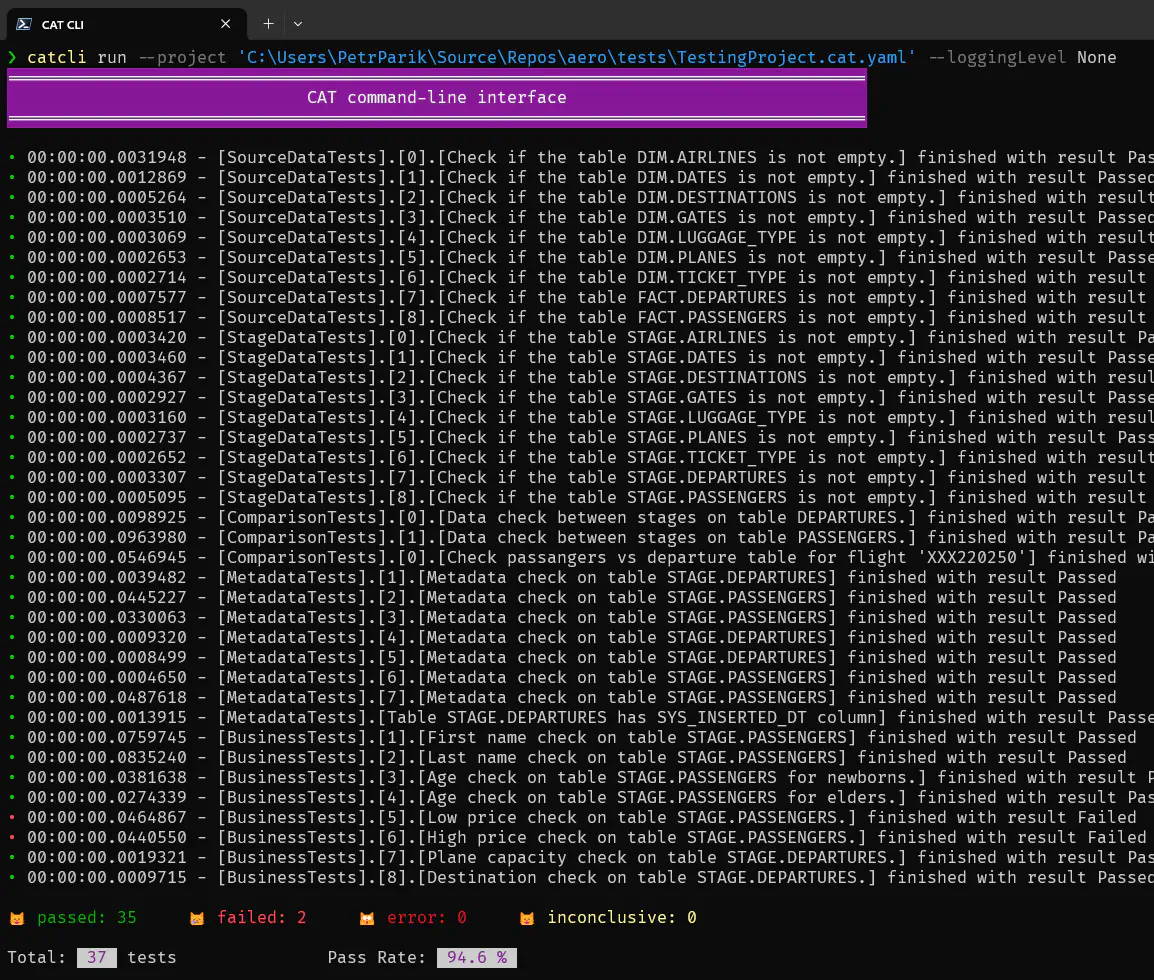
Anything may change. The idea is to make CAT CLI full-fledged client, with same features PowerShell module has, while keeping it easy to use and friendly to PoweShell newbies.
Grab the installer from our releases page. The installation is simple “next, next next…”.
This feature is in preview.
Anything may change - please provide feedback.
See the full CAT CLI Documentation for details.
Feedback
We removed discussions from all the documentaiton pages. Please provide us feedback for the documentation using the “Feedback” button in the lower right corner of this page. It knows on what documentation page you are, so we’ll know what you are commenting. You may also take a screenshot or record your screen directly from the tool, if you like.
That’s it :-). Happy testing.
CAT team