CAT 0.23.0
This release is about enhancements to the new CAT CLI. We no longer expect you love and master PowerShell. You no longer need PowerShell 7 as a prerequisite.
CAT CLI Can Do More
CAT CLI is still not on feature-parity with the CAT PowerShell module, but it can do much more now, check the documentation:
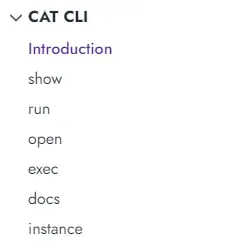
Project Summary
catcli show --summary: For more complex projects or for troubleshooting, nice summary of your project might be useful.
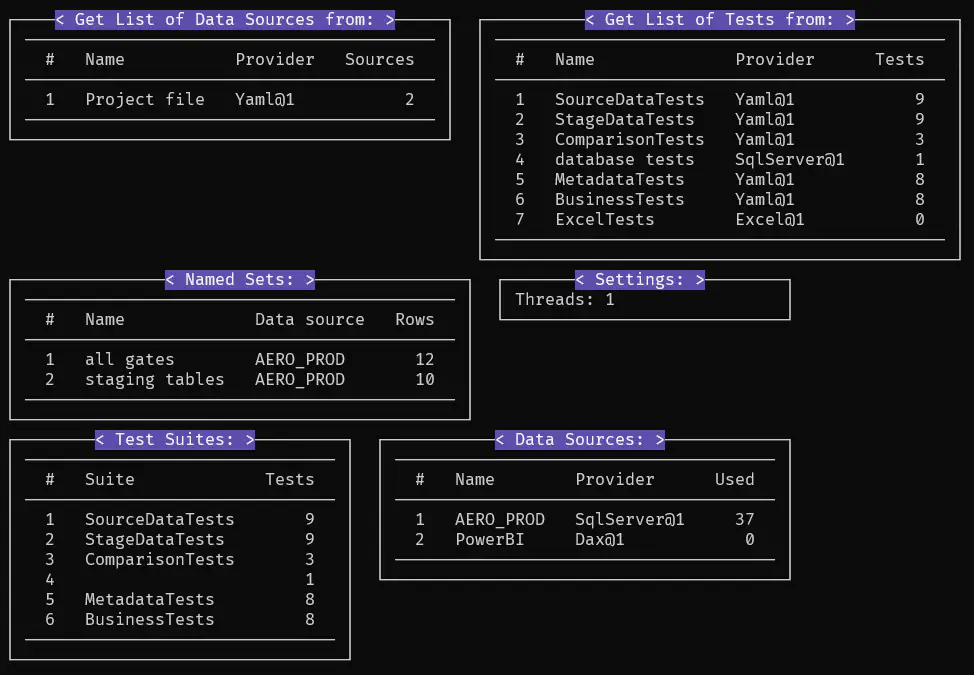
List of Tests
Useful for veryfing or troubleshooting metadata driven tests and for project that load tests from more sources. You can filter them.
catcli show --tests --filter departures
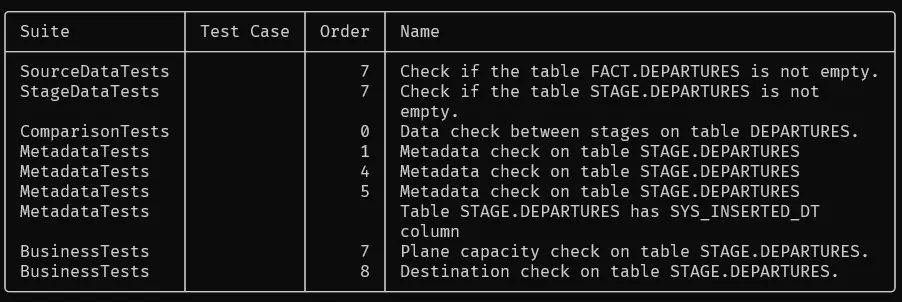
Run the Tests
During the run, you can now see the progress. Log messages are hidden by default, but you can still get them instead the visual progress bars:

Interactive Mode
Open your project once with catcli open, and then run it as many times you need and interactively iterate throug failed test details:
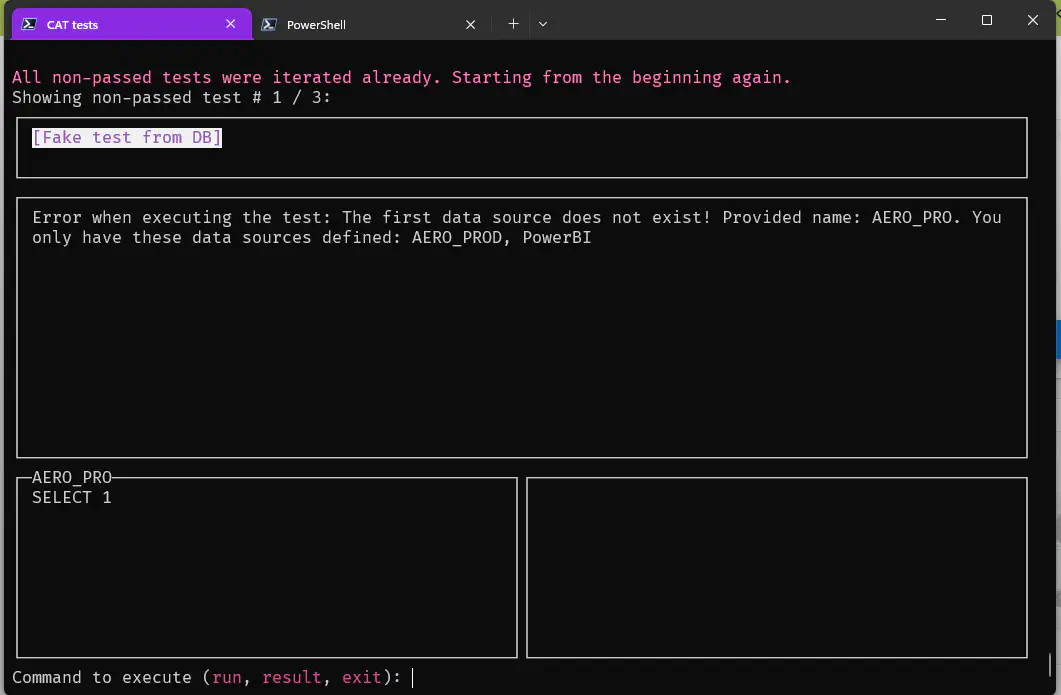
Plenty of Other Enhancements
The release notes would be to long. CAT CLI can do much more now. You can execute commands against your data sources, get information about your CAT instance, set registration or license key, …
Coming Soon: Install CAT CLI using Chocolatey or WinGet
We are in the process of publishing CAT CLI to these repositories. Installation of CAT CLI will then be only one line. CAT CLI is already in the WinGet repository, but not yet this version (will be automatized soon).
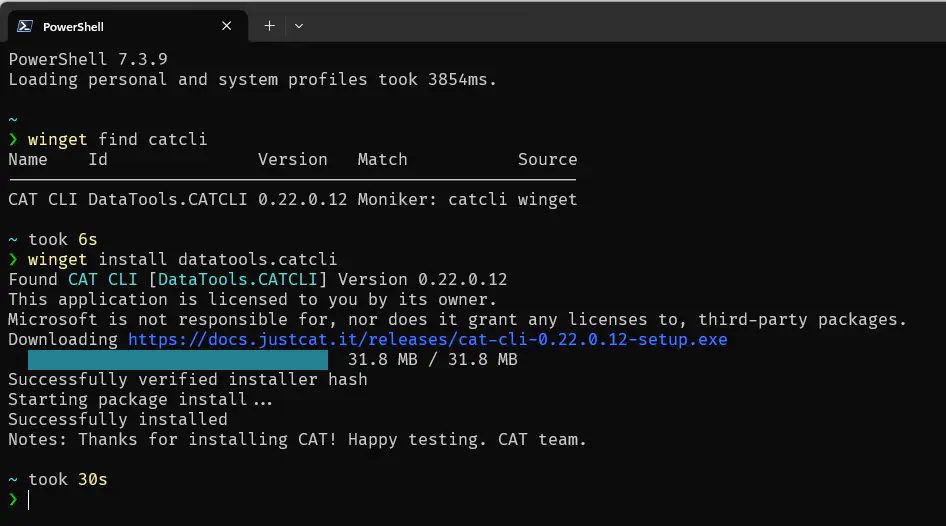
That’s it :-). Happy testing.
CAT team