Register CAT
You can register CAT for free and get benefits.
Why You Should Consider Registering CAT
When you install CAT from PowerShell Gallery or from Microsoft Store, it has a limitation:
Unregistered instance of CAT can run only 500 tests in a single run.
When you register, you can raise this limit to 2.500 tests in a single run.
The registration is for free. It helps us to better understand who is using CAT and for what. Based on that, we are continuously improving the product.
How to Register
The registration is easy and will not take you more than a few minutes.
-
Go to this URL: https://portal.justcat.it/#/register
-
Fill in a simple form:
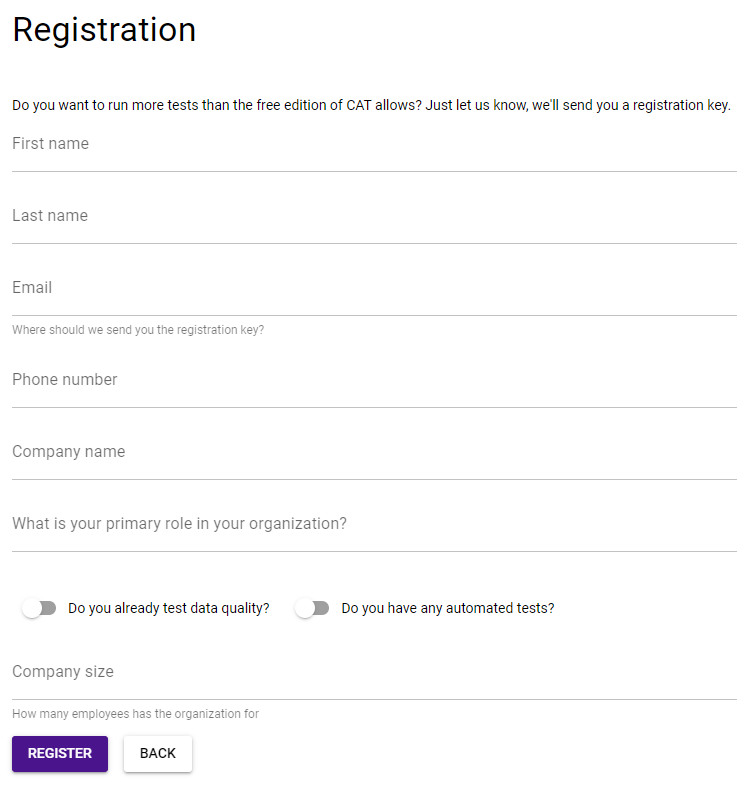
-
Check your mailbox - in a few minutes you should receive an email with the registration key.
-
If you didn’t receive the email, please check the spam folder.
If you are having troubles with the registration, please contact us at petr.parik@joyfulcraftsmen.com.
How to Apply a Registration Key
You can apply the registration key using PowerShell. The email with the registration key contained the necessary code, just copy it from there and run. It looks like this:
Import-Module CAT
Set-CatInstance -RegistrationKey 'your-registration-key-comes-here'
How Long is the Registration Key Valid?
1 year. Then you’ll need to generate another registration key, using the same procedure described above.
But I Need to Run Even More Tests at Once
Then, please consider buying a license. It will remove all limits completely (for the period when your license is valid) and will help us significantly improve the product.
When I Register, Are There Still Any Limitations?
Yes, there are two:
-
You can run only 2500 tests in a single run
-
You cannot use CAT in autonomous mode