CAT 0.28.0
CAT Studio Preview
Many users keep asking for a GUI for CAT. We are happy to announce the CAT studio is now available for download from the Microsoft store. Install it as any other app from the official MS store. When you install, you’ll atomatically get the updates.
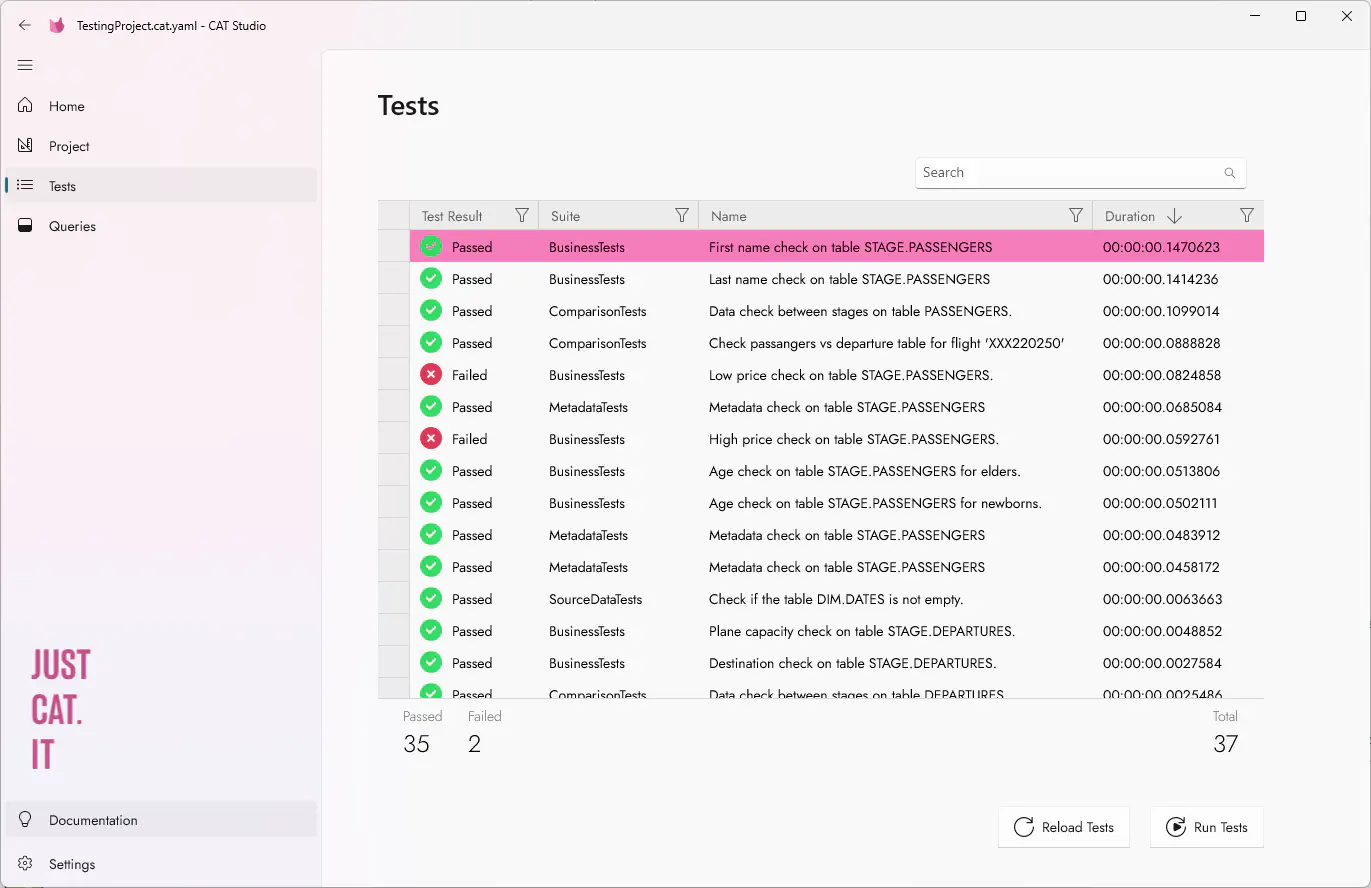
Explore Your CAT Project
Once you open your project (on Project tab), you can see all the tests in your project, including those loaded from external sources (MS Excel, databases) and including those generated from metadata. You can use the filter. This is already useful for checking if CAT can see all the tests you expect.
Run Tests
You can run all your tests and see their results. The preview version does not yet support viewing details (error message, queries etc.), but that’s coming soon.
Run Queries
CAT studio gives you ability to run a query against any data source defined in your project - no matter whether it is a local CSV or MS Excel file, a relational database or a semantic model in a Power BI workspace. This will help you tuning your tests.
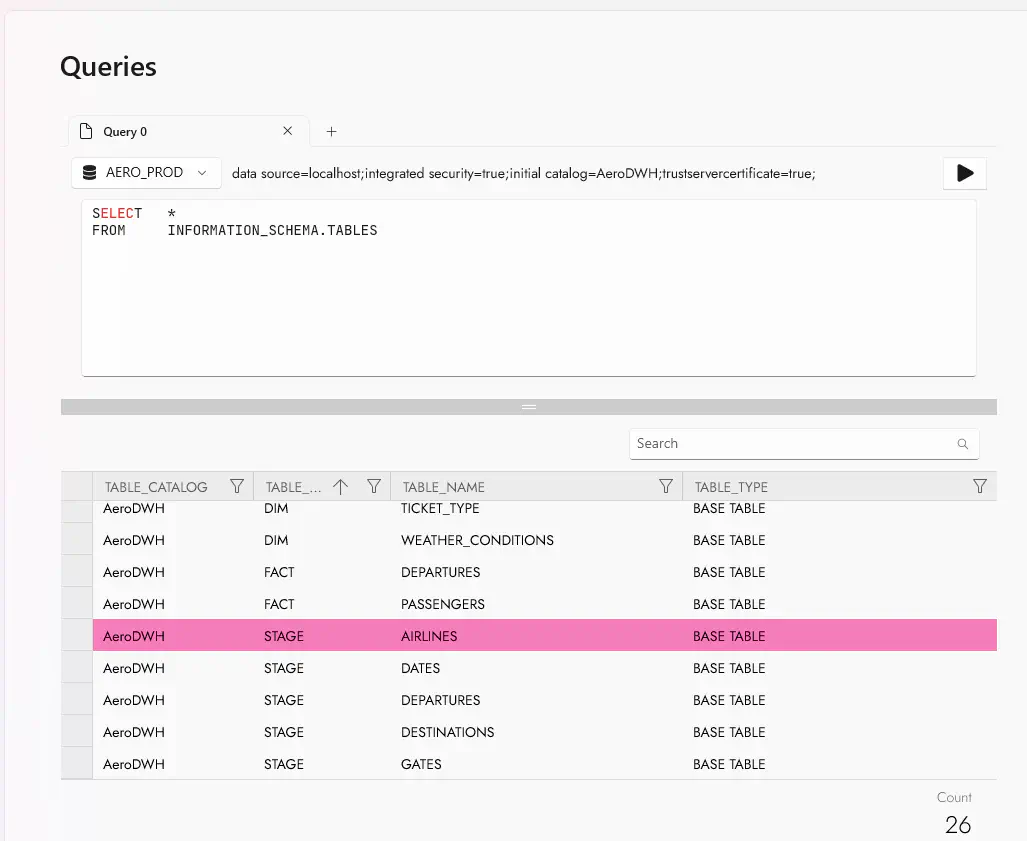
Future Plans for the GUI
In the next few releases:
-
All details for results of tests
-
Running selected tests only
-
Full documentation
The long term goal is to make the CAT studio the ultimate test authoring tool. You’ll be able to edit the test definitions and run them without any knowledge of underlying technology (YAML project files, PowerShell, CAT CLI).
Stay tuned!
Happy testing :-)
CAT team