CAT 0.24.0
On this page
Test Power BI
Did you know you can automate tests of your datasets in Power BI workspaces? Or data in your local .pbix file? This is not new, with CAT you can already do that. What we added in this release is a Tutorial - how to test Power BI data. Feel free to compare your reational database with your Power BI datasets, compare two datasets in different Power BI workspaces, … Whatever you need 😻.
Connections to tabular models (Power BI, SSAS, Azure Analysis Services) are now reused between tests, to improve the performance.
CAT CLI Installation
We removed CAT CLI from the MS Windows start menu. Users reported that as confusing, because the icon only executed catcli and immediatelly disappeared. You can tell whether CAT CLI is installed or not in Installed Apps in MS Windows settings.
CAT CLI lives in your command line (any - PowerShell 5, PowerShell 7, cmd, whatever you use). The documentation was adjusted accordingly to prevent confusion.
Thanks Helena Balzerová for reporting the issue.
Azure DevOps Integration
Many of you use Azure DevOps classic releases. Our documentation is focused on newer YAML based pipelines, but we admint that many companies, including us, still use classic releases for some reasons.
We added a new tutorial with screenshots how to integrate CAT into these classic release pipelines: see it here.
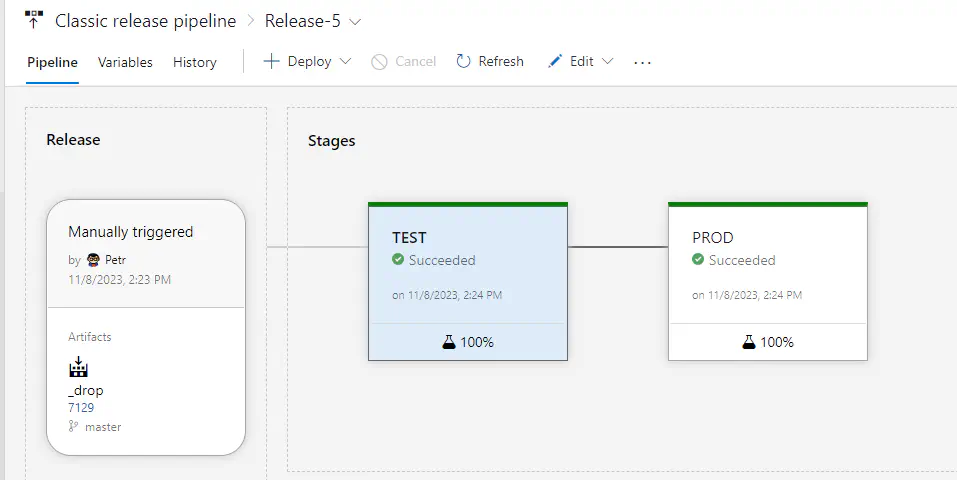
Fixes
Thank you all for your feedback! Out public feedback board on UserSnap (see the feedback button in the lower right corner of this website) is nicely filled with your ideas and problems.
In this release, we fixed almost every problem you reported. Namely:
-
Confusion with error in first query vs error in second query etc. was fixed. Thanks David Murray and Jan Kocfelda for reporting the issue!
-
Buffer is full error was fixed. Thanks Lukáš Karlovský and Štěpánka Rosprimová for reporting the issue!
-
Fixed counter of tests in the log files. For metadata driven tests, it was incorrectly counting also the template. Thanks to Jan Kocfelda for finding out!
-
CAT CLI open command was not showing description of the test and exited when non-existing command was entered. It didn’t reflect changes in the project file, now there is new command
rerun- it also completelly reloads the project again. See the documentation. -
The latest release of Power BI Desktop broke our
PowerBI@1provider. Now it is fixed, you can continue testing your local Power BI data.
That’s it :-). Happy testing.
CAT team