CAT on Linux
Step-by-step tutorial to make CAT working on Ubuntu
On this page
CAT is distributed as PowerShell module. We have also command-line interface without dependency on PowerShell, but that is not yet supported on Linux (will be if you provide us feedback). Microsoft supports PowerShell on more Linux distributions. Follow the steps in this tutorial to install CAT on Ubuntu.
Install PowerShell 7
Microsoft has a nice article with step-by-step instructions to install PowerShell 7 on Ubuntu. At the moment Focal, Jammy and Noble are supported:
https://learn.microsoft.com/en-us/powershell/scripting/install/install-ubuntu?view=powershell-7.4
Install CAT
First, you need to run PowerShell 7:
pwsh
PowerShell prints its version. Notice it also changes the prompt, now you are “in PowerShell”, not “in bash”. The prompt now starts with “PS” letters:
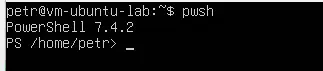
Your terminal now expects PowerShell commands. You can easily install CAT with a single line, the same way as on Windows:
Install-Module CAT -AcceptLicense -Force -AllowClobber -Scope CurrentUser
Use CAT
Now you can use any commands from CAT PowerShell module.
Don’t forget you need to run Import-Module CAT everytime before you use CAT module. Example:
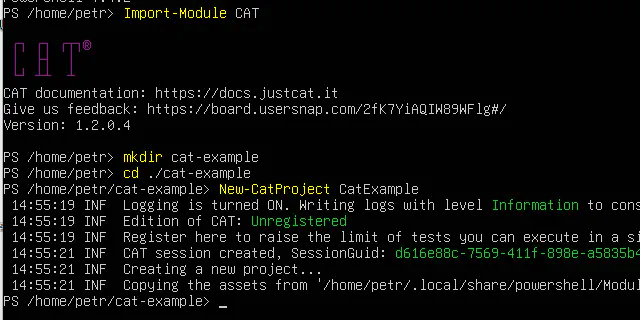
For non-interactive way, you can save your commands into a .ps1 script and run it like this:
pwsh ./run-cat-tests.ps1